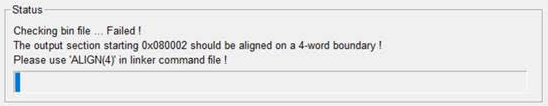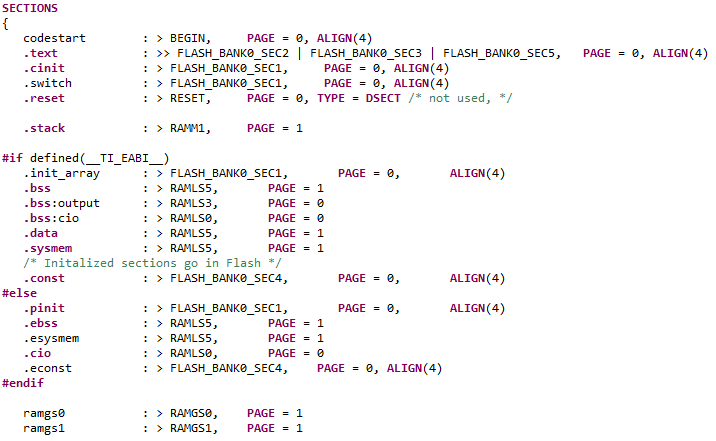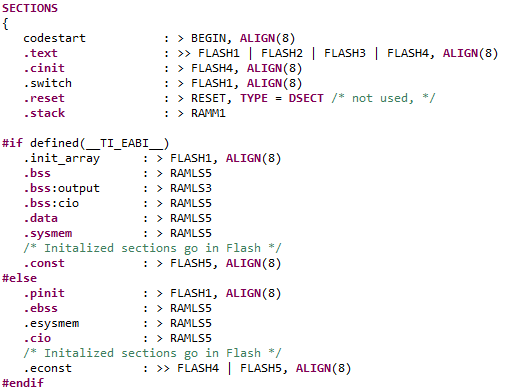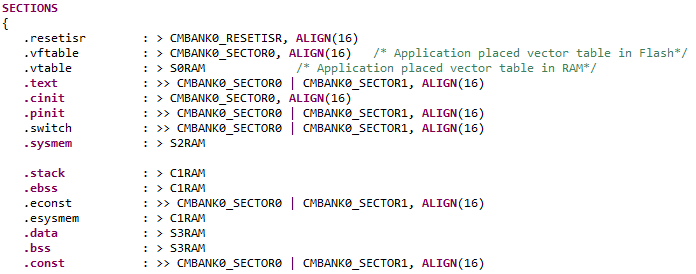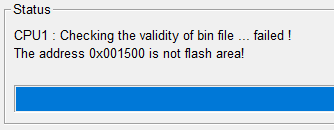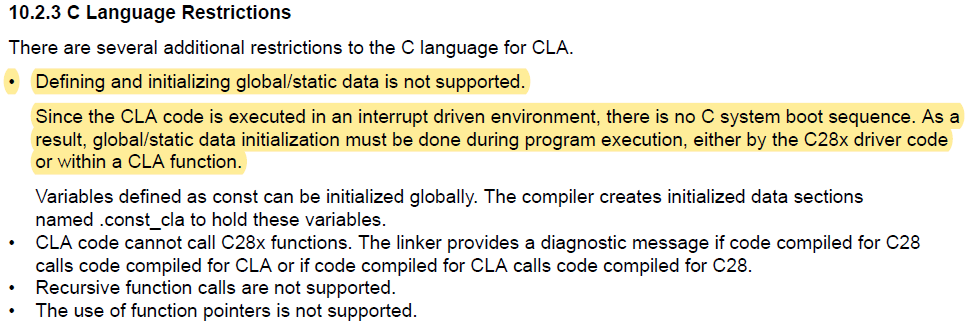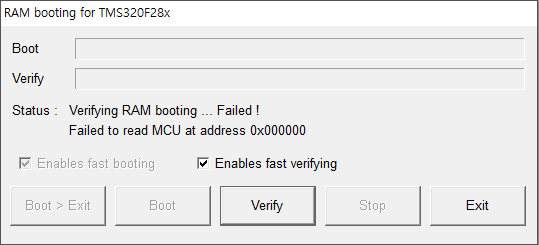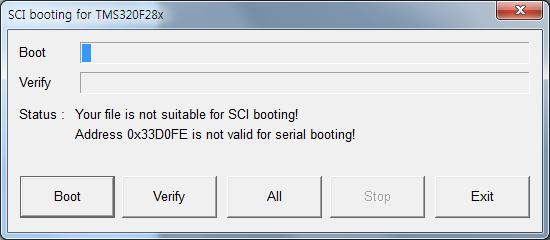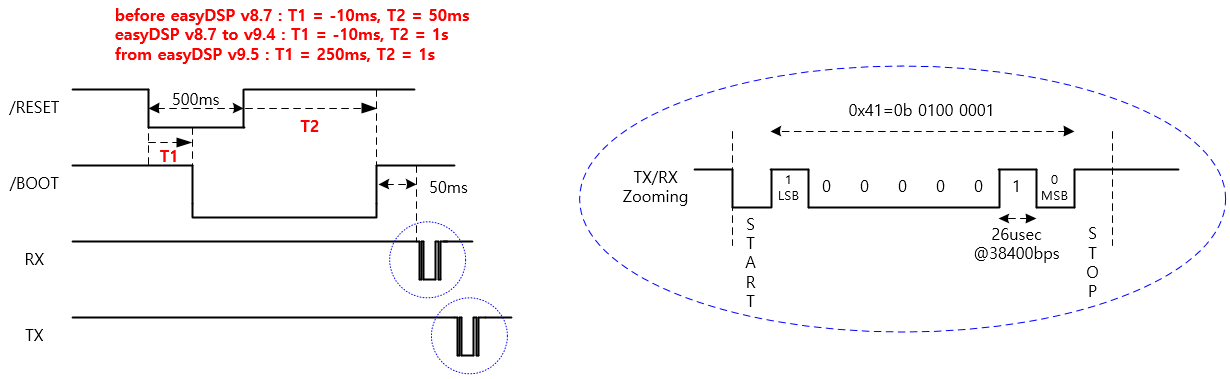Trouble shooting (TI C28x)
Trouble : when SCI-A GPIO port recommended by easyDSP could
not be
usable
To use
RAM booting and flash programming with easyDSP, easyDSP should be connected to
the designated SCI-A and GPIO port.
In case only monitoring is used
with easyDSP, easyDSP can be connected to any SCI and any GPIO port, but you
have to modify the easyDSP source file accordingly.
To use RAM booting and flash programming with easyDSP,
but with other GPIO port than designated, please refer to the help file 'How to use other SCI port than designated'.
It's about how to use designated SCI-A
port during RAM booting or flash programming, and then use other
SCI port than designated during monitoring.
Trouble
: 'section not aligned' message in flashrom
dialog
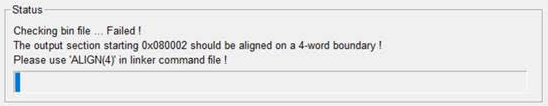
Shooting : easyDSP uses TI's flash API to access onchip flashrom. TI flash API of Gen.3 MCU (ex. F2807x, F28002x, F28004x,
F2837x, F2738x) requires section alignment on the address (min. 4 words boundary
or recommended 8 words boundary) depending on MCU. That is, the start
address of the section should be either 0x*0, 0x*4, 0x*8 or 0x*C for C28x core
and either 0x*0 or 0x*8 for Arm Cortex-M4 (ex, F2838x CM). In the picture above,
the error is caused since the start address of the section is 0x*2.To avoid this
problem, please align all sections linked to flash on a minimum 64-bit
boundary in the linker command file for your code project. As shown below
linker command file from TI, it is already applied as recommended value
for default sections but you need to do it yourself for your own section.
If the program continues
even after above measure, please check your map file (*.map) and identify which section makes
error (the section starting from the address 0x080002 in the picture) and apply section specific
measures.
<in case of TMS320F280049>
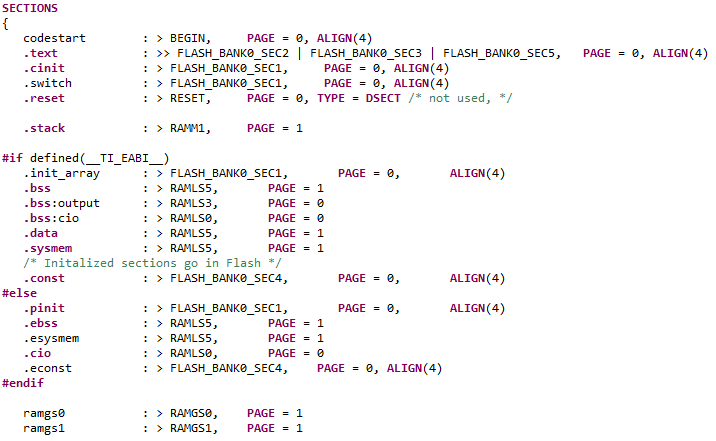
<in case of TMS320F28388 CPU1 and
CPU2 >
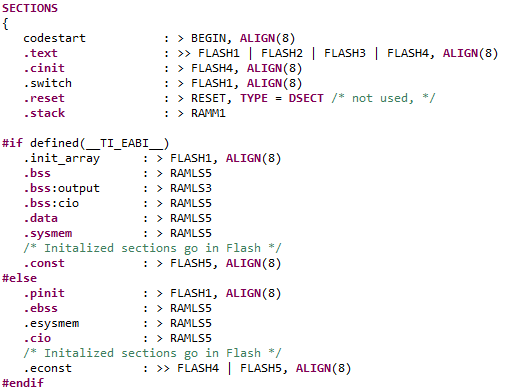
<in case of TMS320F28388
CM>
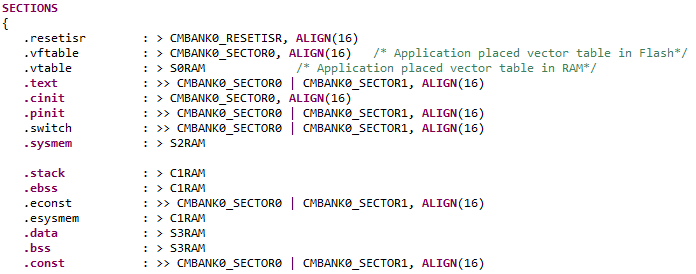
Trouble : 'The address xxx is not flash area !' error
message when entering to flash dialog
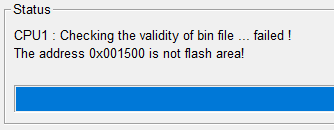
Cause :
Flash programming is not feasible since the initialized section is located at
RAM. Particularly in the case that initial value of user variable in CLA
program is set.
Shooting : Please refer to below
manual capture. In case the initial value is needed, write the variable with
the value in the main() or other C28x code.
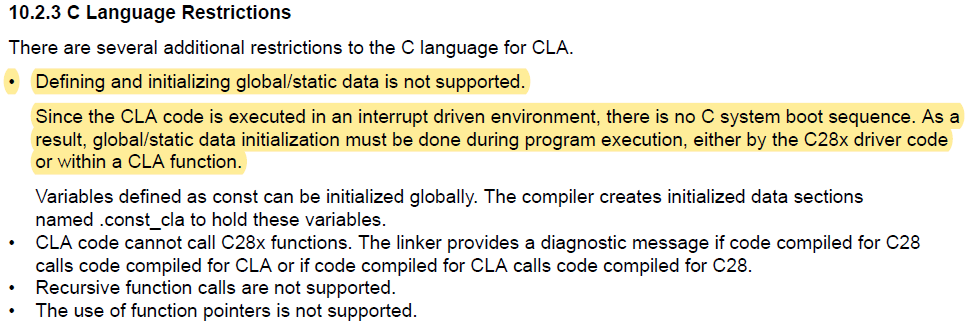
Trouble
: Booting is successful but verifying
is not from the address 0 due to MCU reading failure
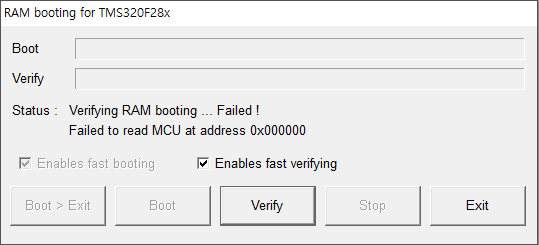
Successful booting indicates the hardware
connection is well established.
Verifying is done by the easyDSP communication with
MCU. So, any reason to block the communication except hardware connection could
cause this problem.
cause-1 : The source files easyDSP provides
for its communication is not included in the project
Shooting-1 : please include them in the project and modify
main.c file accordingly. Please refer to the help
file.
cause-2 : communication failure due to discrepancy
between three SCI baudrates (actual SCI baudrate of MCU, SCI baudrate setting in
easyDSP header file, SCI baudrate setting in easyDSP project)
Shooting-2 : make sure that three baud rates are same.
Especially check if the actual MCU clock frequency is same to
that of setting value in the easyDSP header
file.
cause-3 : user program sets the GPIO easyDSP is using improperly.
Shooting-3 : please remove the GPIO seeting from your
program.
cause-4 : enough time resource is not allocated to easyDSP communication
Shooting-4 : For example, if ePWM interrupt has high
frequency, please reduce it.
Trouble : compile error
of easyDSP source file /w controlSUITE
cause : controlSUITE has the
different register naming from C2000Ware
Shooting : please use the latest TI source file
(C2000Ware)
Trouble : MCU is working improperly when using a large number
of variables or big size array
cause : bug of TI source file
Shooting : please use the latest TI source file
(C2000Ware)
Trouble : F2838x is not working with easyDSP
Shooting : In case your board has 20Mhz
clock and your source file is based on C2000Ware_3_02_00_00 (or upward), please predefine
USE_20MHZ_XTAL so that TI source files can be compiled based on 20MHz.
Please check below excerpt from TI's C2000Ware_3_02_00_00 release
note.
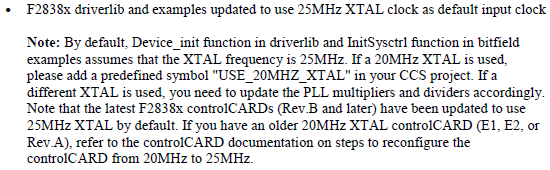
Trouble: Warning message as below before
RAM
booting is
started
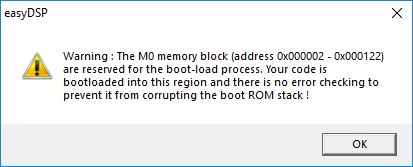
Shooting :
change your cmd file so that your code is not overlapped with the reserved RAM
memory for bootrom.
For example, 28377D has the reserved RAM
memory for bootrom operation as shown in the table below
(Excerpt from
Technical Reference Manual (Literature Number: SPRUHM8I, Revised September
2019)).
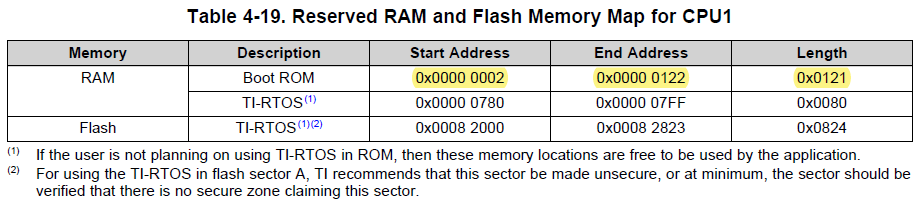
In case your
code is overlapped with this area, easyDSP detects it and shows warning
message.
Trouble:
RAM
booting failed with
message box
below
Shooting : RAM booting is failed since program
memory is allocated to flash area, not ram area. The address shown in the box
(ex, 0x33D0FE) belongs to flash. Please change your link file to allocate
all the memory to ram area and try again.
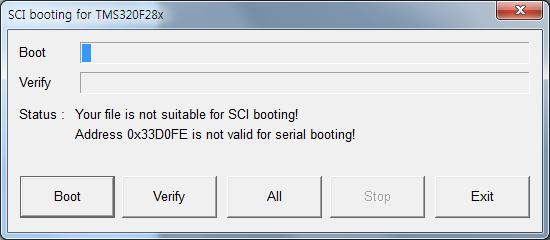
Trouble:
Auto bauding failed
Shooting :
Mainly due to wrong
hardware connection between easyDSP and your MCU board.
Step 1 : please check if your connection
is correct. Hope you find misconnection in this step.
Or, move to step 2.
Step 2 : please check the waveforms of easyDSP pins
during booting. Also refer to the below sequence of easyDSP pin status.
In
case /RESET of easyDSP is NOT directly connected to reset pin of DSP, please
check reset pin status of DSP pin together.
Step
2-1 : please check if /BOOT is low when /RESET is changed from low to
high.
In case power monitoring IC
(TPSxxxx) is used to generate /XRS signal and /RESET is an input to the
IC,
some cases it happens
that /XRS becomes high after /BOOT is high, which will make booting
failure.
Step 2-2 : please check RX
and TX. After /BOOT pins are released high, 0x41 is sent from PC to MCU
via
RX.
Bauding
bps could be different by MCU type and booting speed option.
Then MCU send 0x41 at the detected bps (ex. 38400bps
here). Please check the waveforms and see what is missing in your
board.
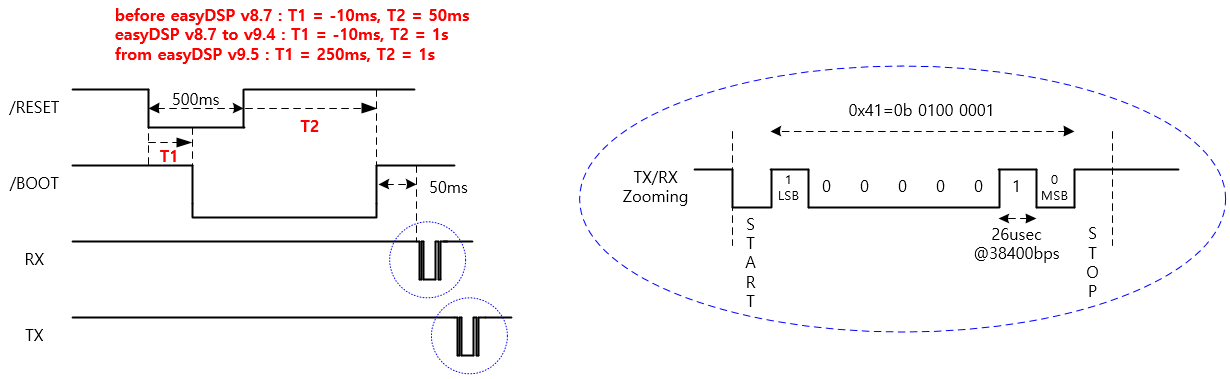
Trouble :
compilation failed with below error message
undefined first referenced
symbol in file
--------- ----------------
LL$$OR C:\\tidcs\\c28\\DSP2833x\\Project\\Debug\\easy2833x_sci_v7.3.obj
ULL$$CMP C:\\tidcs\\c28\\DSP2833x\\Project\\Debug\\easy2833x_sci_v7.3.obj
error: unresolved symbols remain
error: errors encountered during linking;
"./Debug/inverter.out" not built
>> Compilation failure
Shooting : The TMS320C28x does not directly support
some C/C++ integer operations. Evaluating these operations is done with
calls to run-time-support routines. These routines are hard-coded in
assembly language. They are members of the object and source
run-time-support libraries.
"ULL$$CMP" =
unsigned long long comparison
"LL$$OR" = long long oring
Therefore, please include run-time library at
compiling.
Trouble : Type of all variables are displayed as
'int'
Shooting: Please use the latest easyDSP version and set the
proper debugging model (either coff or
dwarf) in the project setting.